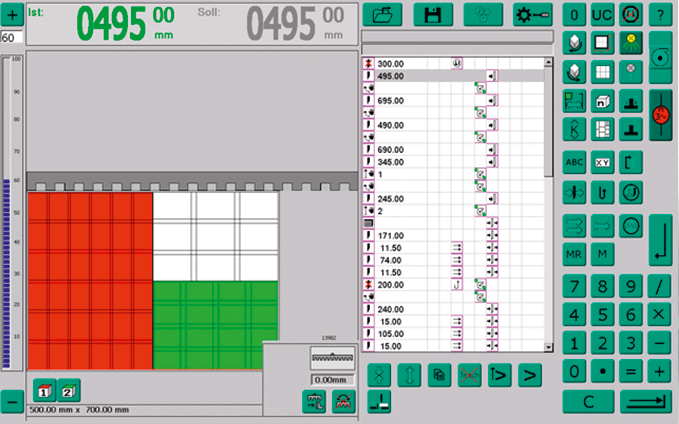THE BP- CONTROL FEATURES
The user friendly 18.5” high resolution color touch screen has a graphic operating surface that shows each step of the cutting process for easy control during programming and operation. Work with process visualization and Auto-program mode to create multiple-up jobs in just a few seconds or use the ‘Simple-mode’ for a few cuts between your bigger cutting jobs.
STANDARD FEATURES
Graphic operating surface
CIP 3 /4 enabled, CIP converter built-in
Operating mode adaptable to operator's preference
Memory of up to 30,000 programs
Auto- Program mode for creation of cutting jobs in seconds
Multi- language support
Measuring system for both, inch and metric
Clamp pressure adjustment by finger touch directly on screen
Automatic adaption of clamp pressure to actual sheet width at each cut
LED table light and cut line indicator
Electronic hand dial at the front table for digital fine adjustment of the backgauge by 1/1000”
Programmable slow motion feature for backgauge
Programmable automatic knife
Programmable automatic clamping without cutting
Calculator
Cut counter
Correction of sheet size deviations
Knife change reminder
Knife change guided on screen
Help menu, including operator manual on screen
Electronic knife thickness correction
Variable clamping time extension for soft or sensitive material
USB port for program backups, program transfers, and software upgrades
Ethernet connection for networking
S2C - STRAIGHT TO CUT
JDF files from pre-press or the digital workflow are sent via network directly to a hotfolder. When the job arrives at the cutting system, the operator scans the barcode that contains the name of the job.
The optional S2C is the most versatile solution to extend your digital workflow to the cutting department.
The size of the job doesn’t matter anymore. No time Is wasted at the cutter for programming. This is profitable On Demand Cutting even for a job size of one printed sheet. The solution can also be integrated in the D2F (Direct-To-Finish) workflow from HP.
The Cuttronic software converts the jdf- data immediately into a cutting program. A second later the print image is displayed on screen and the operator is able to make the first cut and run the job.